How to Create a QR Code Sign Using FreeShortURL
A QR code sign is a simple yet powerful way to bridge the gap between offline and online worlds. Whether for promotions, events, or product labeling, QR codes make it easy to share information instantly. In this article, we’ll explore how to create QR code signs and answer common questions like how to add logos, generate codes for signatures, and more, while mentioning popular tools like QR Code Monkey and FreeShortURL.
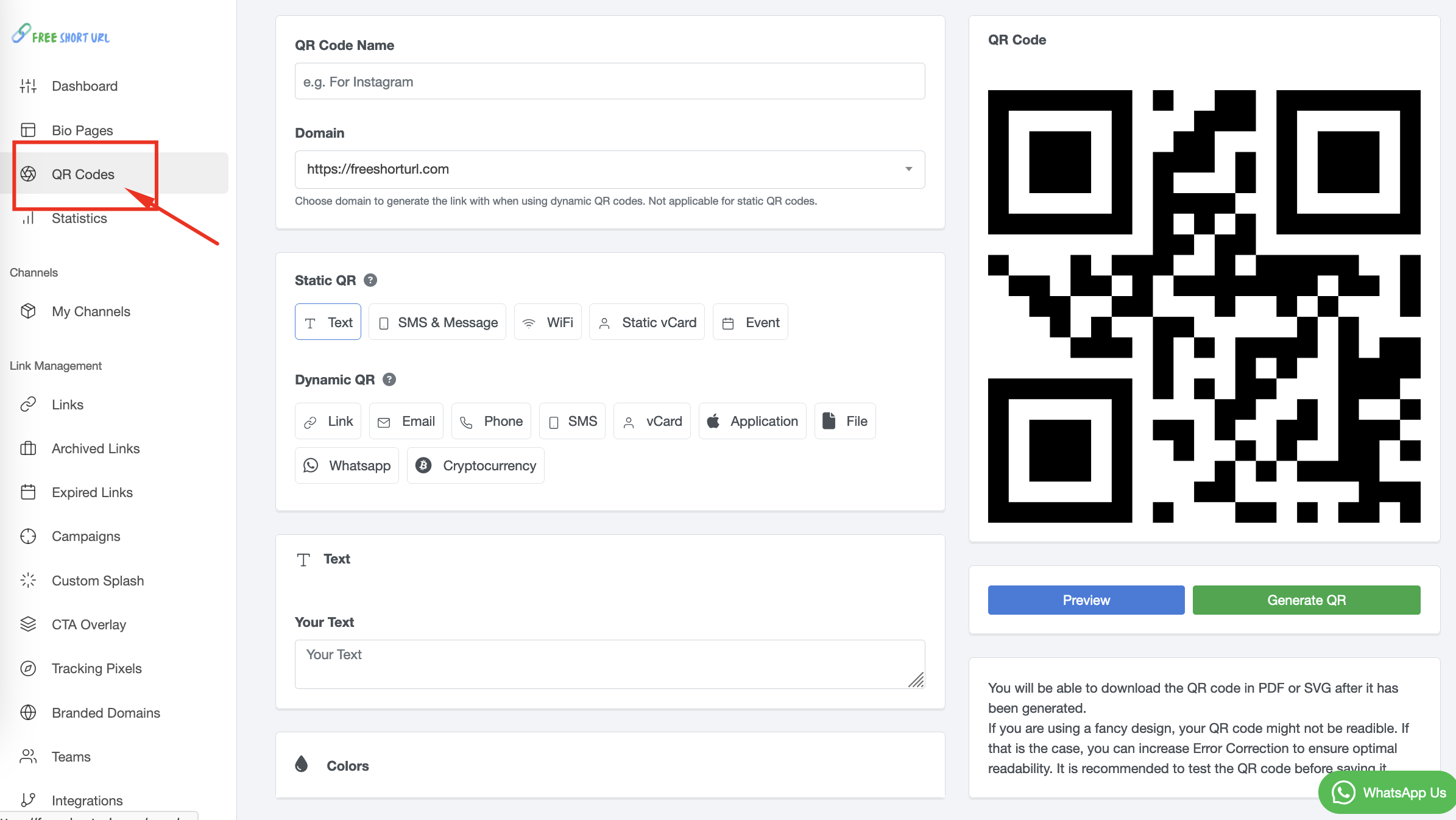
What Is a QR Code Sign?
A QR code sign is any physical or digital display featuring a QR code. It allows users to scan the code with their smartphones to quickly access:
- Websites or landing pages
- Product details or user manuals
- Event tickets or schedules
- Social media profiles
- Promotional offers or coupons
QR code signs are versatile, user-friendly, and widely used across industries like retail, marketing, education, and events.
How to Create a QR Code Sign with FreeShortURL
Here’s a step-by-step guide to creating a QR code sign:
1. Sign Up for FreeShortURL
To get started:
- Visit FreeShortURL.com and sign up for a free account.
- Log in to access all features, including the QR code generator.
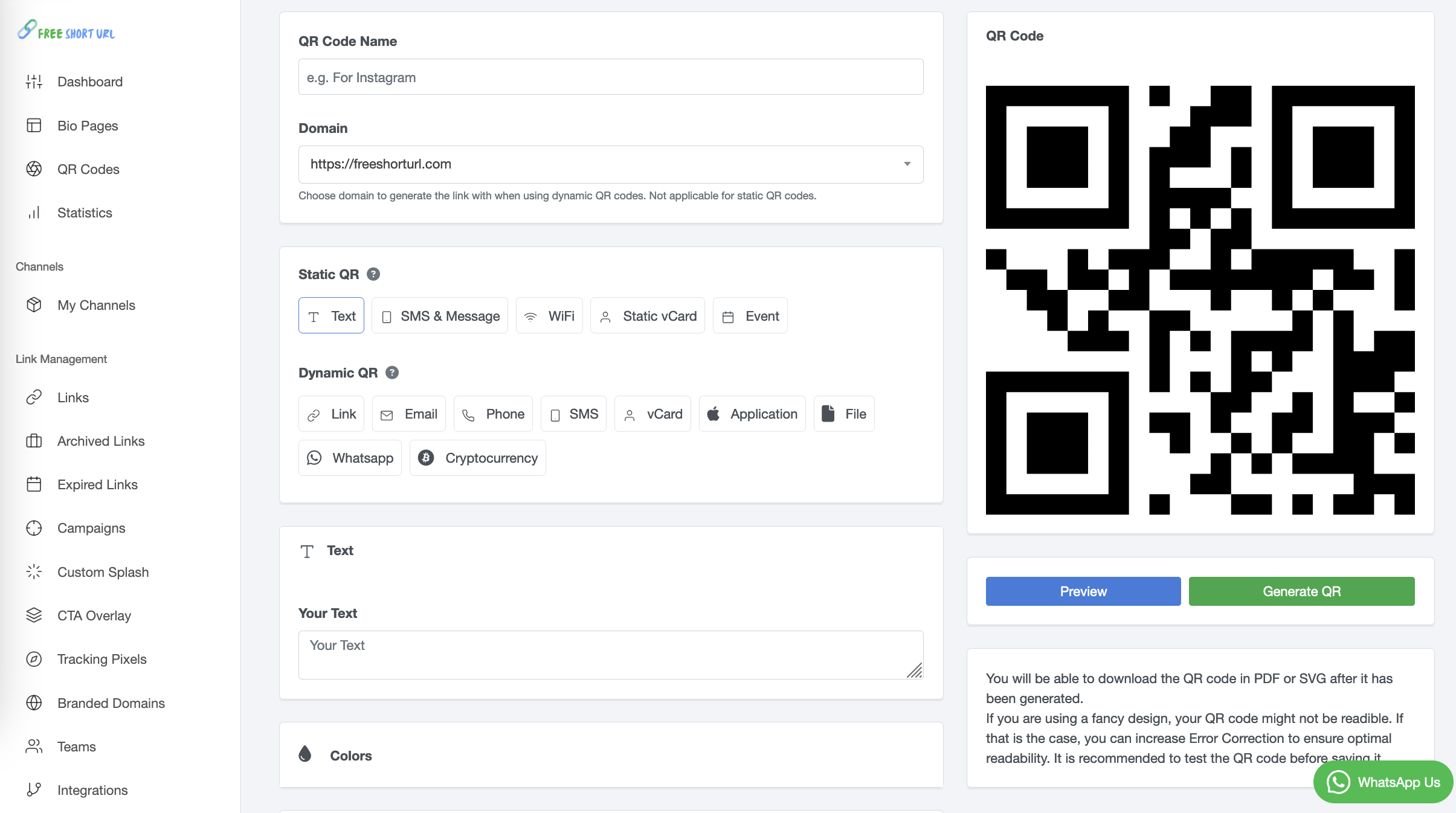
2. Shorten Your URL
Before generating a QR code:
- Paste the long URL into the FreeShortURL dashboard.
- Click Shorten to create a clean, trackable short URL.
3. Generate and Customize Your QR Code
- Navigate to the QR Code Generator in the dashboard.
- Enter your short URL.
- Customize the QR code:
- Add your logo or an image.
- Choose colors, shapes, or patterns that match your branding.
- Save and download the QR code.
4. Print or Embed Your QR Code
- Place the QR code on your sign, flyer, or product label.
- Add a clear call-to-action (CTA) like “Scan to Visit” or “Scan to Register.”
Why Use FreeShortURL for QR Code Signs?
FreeShortURL offers unique features that make it the go-to tool for creating QR code signs:
- Custom Branding: Add logos, colors, and themes to match your business identity.
- Trackable Analytics: Monitor QR code scans, including location, time, and device.
- Dynamic QR Codes: Update the destination URL without reprinting the QR code.
- Seamless Integration: Use the tool alongside Slack, WordPress, or Zapier for a smooth workflow.
Frequently Asked Questions (FAQs)
How do I make a QR code sign?
Use FreeShortURL to create a short URL, generate a QR code, and customize it with branding. Print the QR code on a sign and add a CTA.
What is a QR code sign?
A QR code sign is a display (physical or digital) that contains a QR code, directing users to online content like websites, videos, or forms.
Does QR Code Monkey expire?
No, QR Code Monkey generates static QR codes that don’t expire. Similarly, FreeShortURL also offers dynamic QR codes for long-term use.
How to generate a QR code for a signature?
Link your signature file or form to a short URL using FreeShortURL and generate a QR code to share it easily.
How to sign in with a QR code?
FreeShortURL doesn’t directly support QR code-based sign-ins but can create QR codes linking to secure login portals.
Can you put a logo on a QR code?
Yes, FreeShortURL allows you to add logos to your QR codes, making them more professional and branded.
Can I add an image to a QR code?
Yes, FreeShortURL supports adding background images or custom designs to QR codes for personalization.
Are QR Codes free?
Yes, you can create free QR codes with FreeShortURL. Advanced features like analytics and customization may require a premium plan.
Can I use a QR code as a label?
Absolutely! QR codes can be used as labels on products, packaging, or documents to provide additional details or instructions.
Mentioned Brands and Tools
- QR Code Monkey: Known for generating static QR codes.
- FreeShortURL: Offers dynamic QR codes with branding, tracking, and integration capabilities.
Get Started Today
Transform your business signage with professional QR code signs. Follow these steps to get started:
- Sign up for FreeShortURL at https://freeshorturl.com/.
- Generate a short URL and customize your QR code.
- Print or display your QR code sign with a clear CTA.
Start using FreeShortURL to create impactful, trackable QR code signs today!
