Chrome Short URL Extension - Simplify Your Link Management
Easily shorten URLs directly in Google Chrome with FreeShortURL’s powerful Chrome extension.
Streamline your workflow, create custom short URLs, and track performance—all in one place.
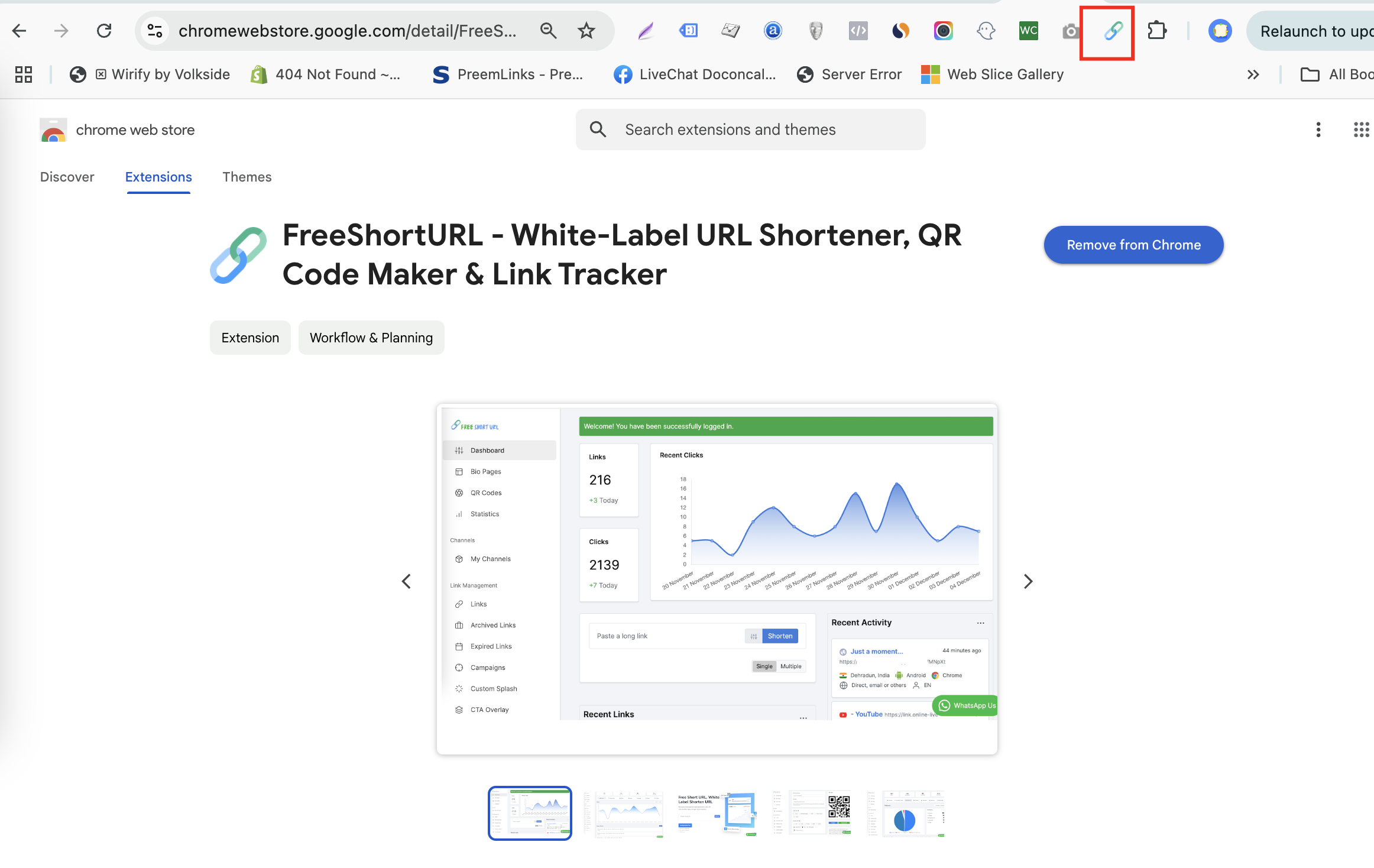
Why Choose FreeShortURL’s Chrome Extension?
- Effortless URL Shortening:
Shorten any URL in just one click using our Chrome short URL extension. Say goodbye to long, cumbersome links. - Custom Short Links:
Personalize your short URLs with custom domains and white-label branding to match your business. - Advanced Analytics:
Track every click, location, and device type with detailed insights. Perfect for marketers, businesses, and influencers. - QR Code Generation:
Instantly create QR codes for your shortened URLs, making it easier for users to access your content on mobile devices. - Seamless Integration:
FreeShortURL integrates directly into your browser for a hassle-free experience.
How to Shorten URLs in Google Chrome
- Download the FreeShortURL Chrome Extension from the Chrome Web Store.
- Click the FreeShortURL icon in your Chrome toolbar.
- Paste or select the URL you want to shorten.
- Generate a custom short link or use the default domain.
- Copy your shortened link and start sharing!
Sign up today for more advanced features like branded short URLs, link tracking, and white-label options.
SignUp Free
FAQs About Shortening URLs in Chrome
How to get a shortened URL in Chrome?
Install the FreeShortURL Chrome Extension, click the toolbar icon, and shorten any URL instantly.
Does Google have a URL shortener?
Google discontinued its URL shortener (goo.gl). However, FreeShortURL offers a robust alternative for Chrome users.
How do I enable full URLs in Chrome?
You can Download FreeShortURL Chrome extension from here or search for it in the Chrome Web Store to shorten links with ease.
How do I shorten a Google Site URL?
Use FreeShortURL’s Chrome extension to shorten URLs from Google Sites easily.
How to generate a short URL?
With FreeShortURL, simply copy a link, open the extension, and create a short URL in seconds.
How do I change quick links in Chrome?
To update quick links in Chrome, click the "Edit" icon on your new tab page and modify the links as needed.
