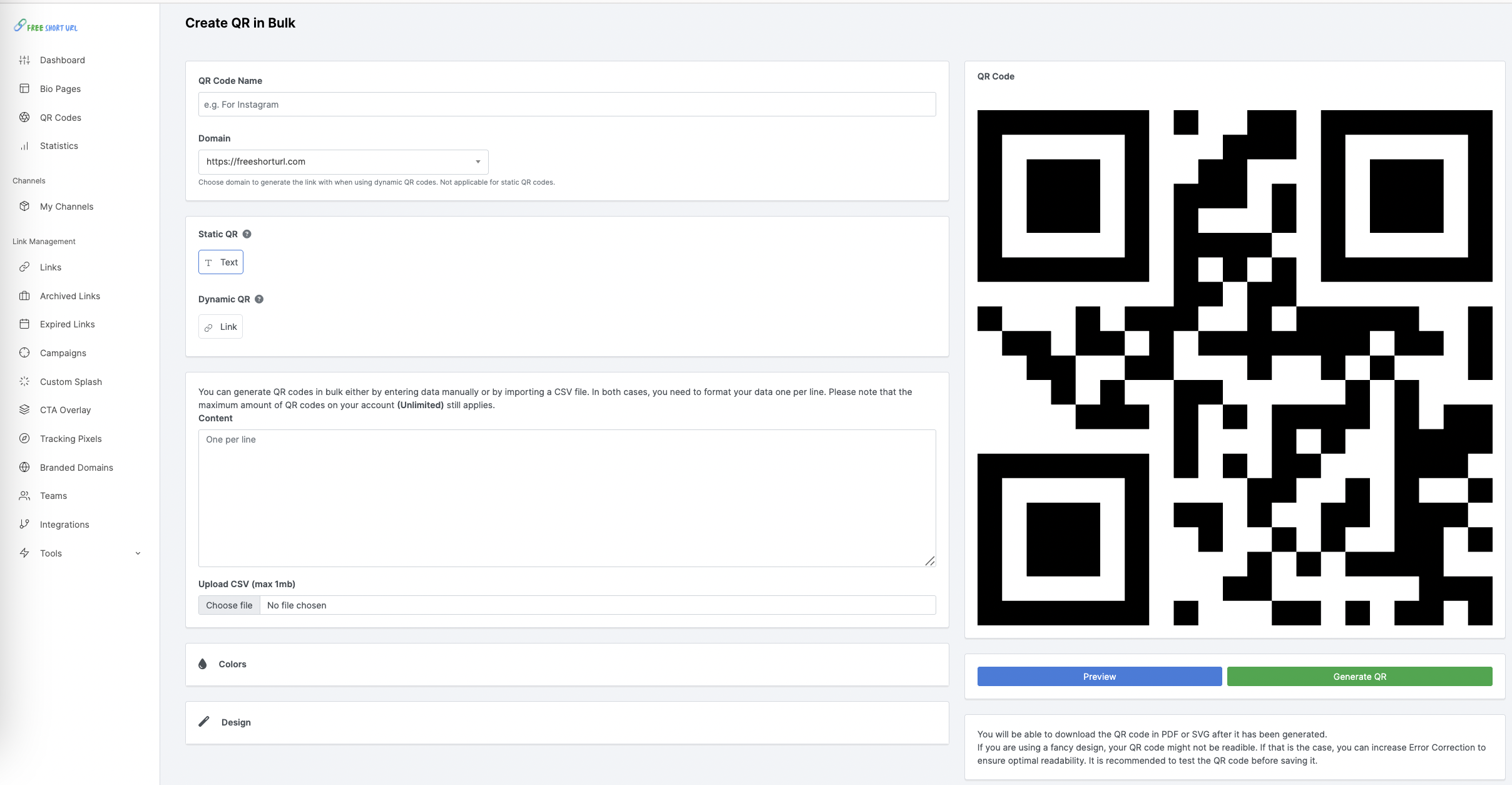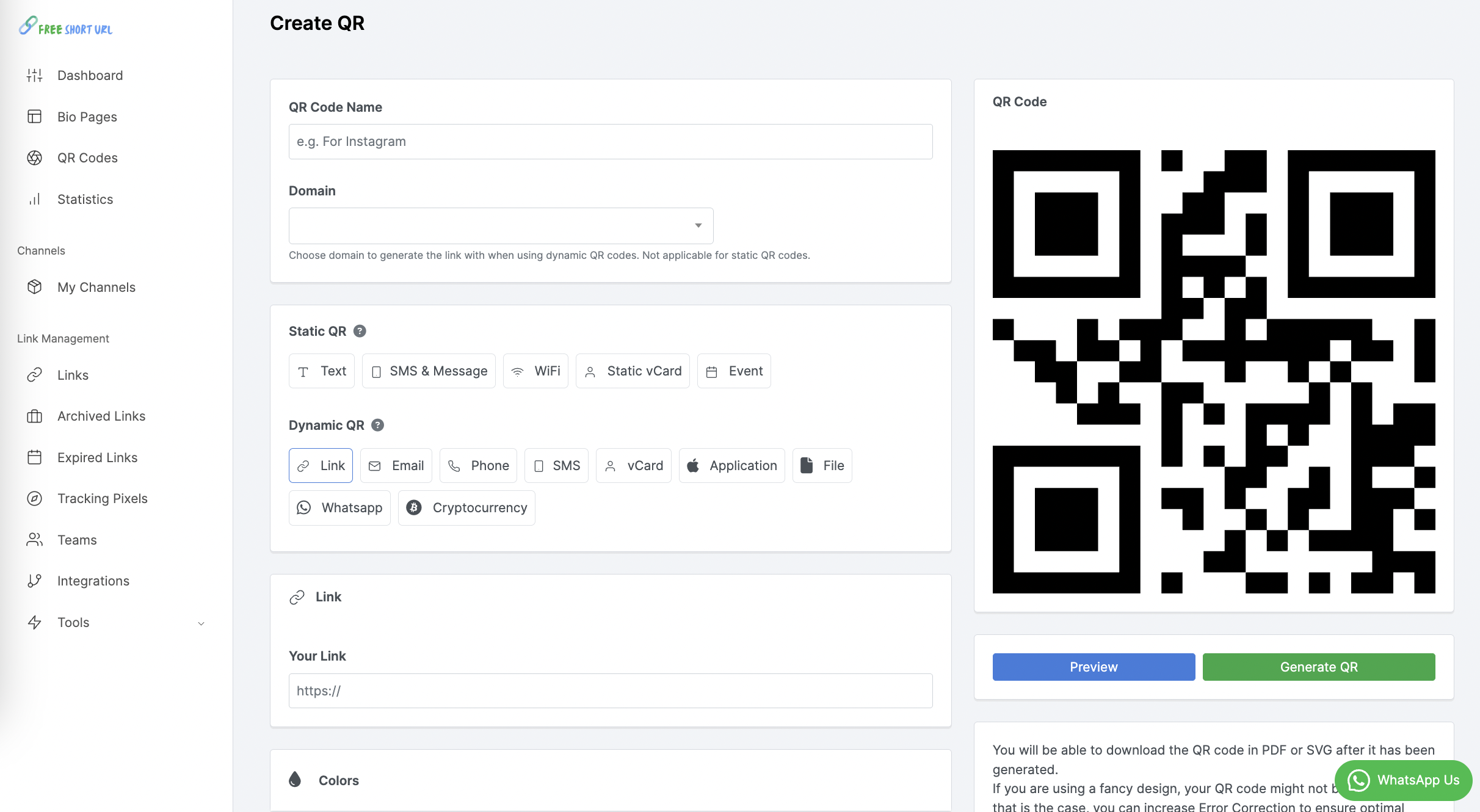
Free QR Code Generator – Create, Customize & Track Instantly
Looking for a fast, reliable, and free QR code generator? You've found it.
FreeShortURL's QR Code Generator allows you to create customized, trackable QR codes for websites, products, social media, contact forms, videos, and more — in just a few clicks. Whether you're designing a campaign, a product label, or just sharing a fun link like a Rick Roll QR code, our platform is built for ease, speed, and scalability.
✅ Why Choose FreeShortURL’s QR Code Generator?
🎨 Fully Customizable QR Codes
Add colors, logos, and unique styles to your QR codes – better than any Canva QR Code Generator or Adobe QR Code Generator.
🔁 Dynamic QR Codes
Edit your destination URL anytime without changing the QR code design.
📊 Track Engagement
See how many people scanned your QR code, from where, and on what device – analytics built-in.
📥 Free Download Options
Generate high-resolution QR code stickers for printing on packaging, posters, or promotional materials.
⚙️ Built for Developers & Businesses
Use our QR Code Generator API to create QR codes programmatically and automate workflows with tools like Slack, Zapier, or Integrately.
🌐 No Sign-Up Needed for Basic Use
Just paste your link, customize your design, and download instantly.
🧩 Use Cases for Free QR Code Generator
📦 QR code stickers for packaging and products
🧑💼 Business cards or resume QR codes
📱 QR code for apps like Brawl Stars content or App Store links
🎵 Fun & viral QR codes (Rick Roll QR code anyone?)
📍 Contactless menus or event registration
🧾 PDF downloads, portfolio links, and more!
🔄 Better Than Other Tools
While tools like Canva QR Code Generator and Adobe QR Code Generator are great for design, they lack advanced tracking, dynamic redirection, and REST API integration. FreeShortURL gives you creative freedom + marketing power — all for free.
🙋♂️ Frequently Asked Questions (FAQs)
How to scan a QR code?
Open your phone’s camera, point it at the QR code, and tap the pop-up. On Android, some phones may need a QR code scanner app.
How to make a QR code?
Go to FreeShortURL’s QR Code Generator, enter your URL, customize the design, and click Generate QR Code.
How to create a QR code?
You can create one for websites, social media, forms, or videos using our tool. Choose your content type, customize, and download.
How to generate a QR code?
Paste your link into our generator, apply your design preferences (color, logo, shape), and generate it instantly.
How to scan a QR code on iPhone?
Open your iPhone’s Camera app, point it at the QR code, and tap the notification that appears to open the link.
🚀 Start Creating Your QR Code Now
Whether you're a business owner, a content creator, or just someone looking to make a fun Brawl Stars QR code or Rick Roll QR code, FreeShortURL makes it easy. No login required, no watermark, and it’s 100% free.