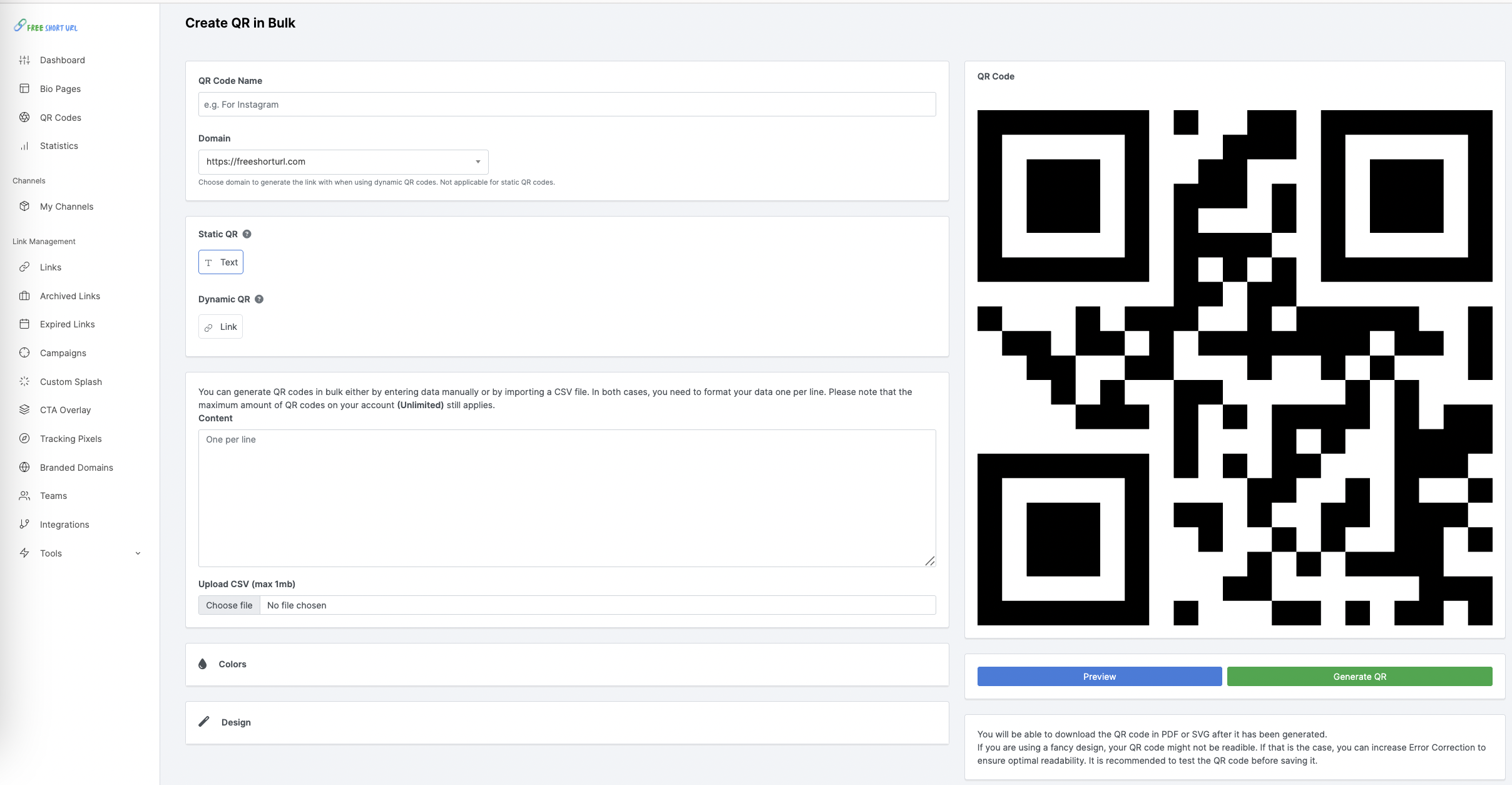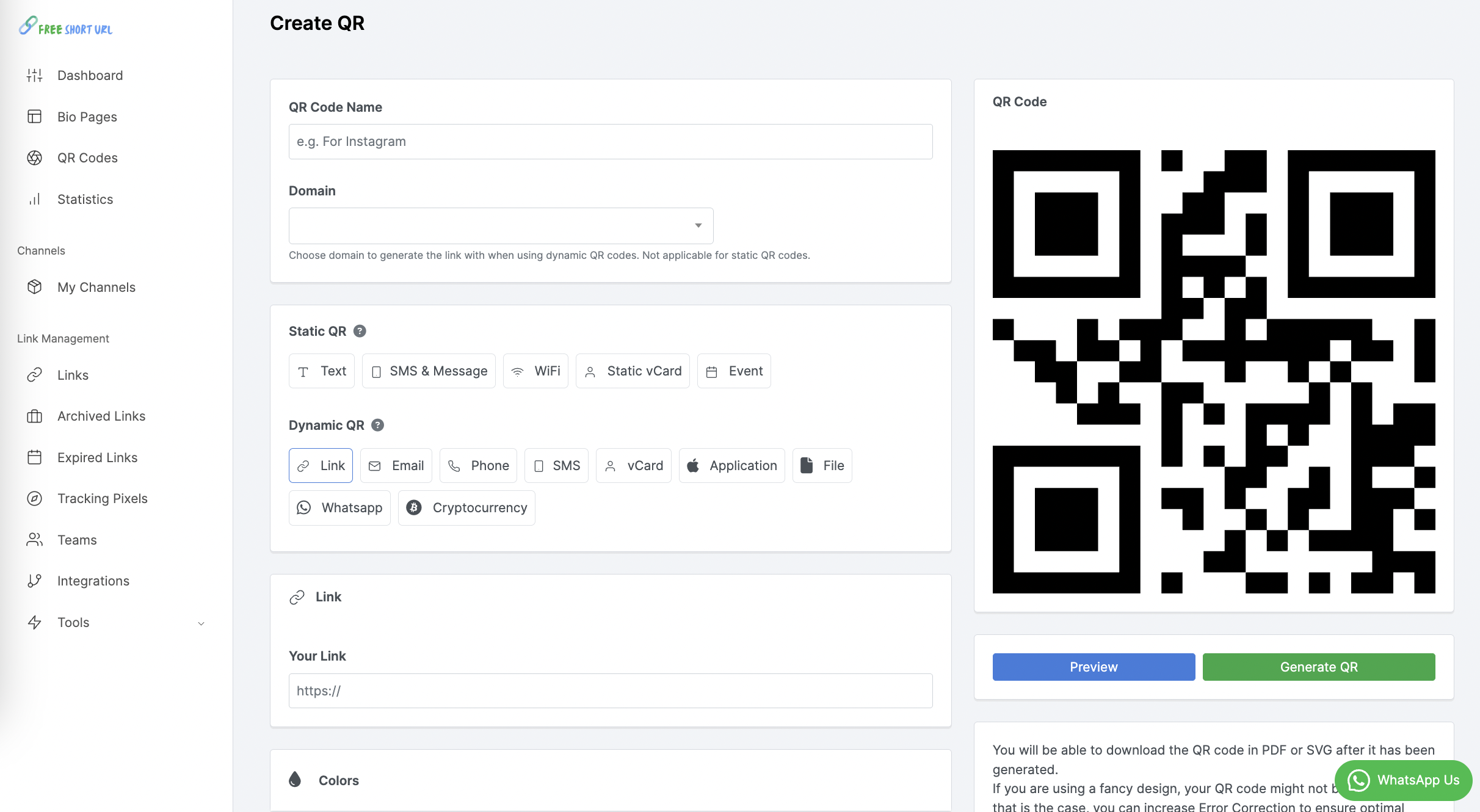Circular QR Code: Enhance Branding with Creative QR Designs
Introduction
QR codes have revolutionized the way we connect the physical and digital worlds. Over time, they have evolved to include creative designs such as the Circular QR Code, which combines functionality with aesthetics. These codes are highly versatile, ideal for marketing, payments, and information sharing.
A Circular QR Code offers a modern and visually appealing alternative to traditional square designs. Its unique shape enhances branding efforts and improves user engagement, making it a preferred choice for innovative businesses.
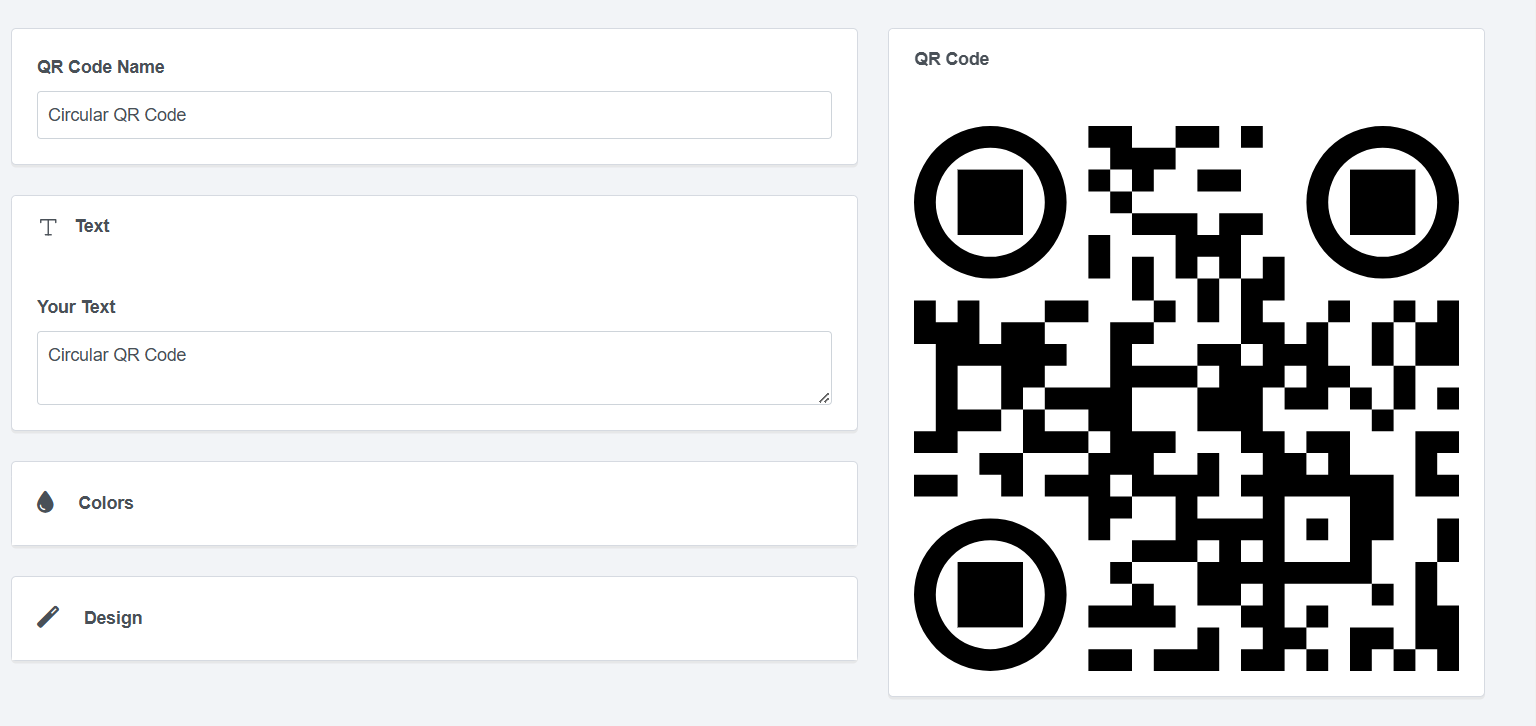
Can You Make QR Codes Circular?
Traditional vs. Customized QR Codes
While QR codes are traditionally square due to their data matrix structure, modern customization tools like FreeShortURL.com allow for flexible and creative designs, including circles, without compromising functionality.
Tools and Techniques
Creating a Circular QR Code is easy with tools like FreeShortURL.com. These tools ensure your QR codes remain scannable while offering aesthetic upgrades.
How Do I Create a Shape QR Code?
Shape-Based QR Codes
QR codes are now available in various shapes, such as circles, hearts, or even brand logos, making them versatile for diverse applications.
Popular Tools
Tools like FreeShortURL.com streamline the process, offering intuitive features to design custom QR codes that match your brand identity.
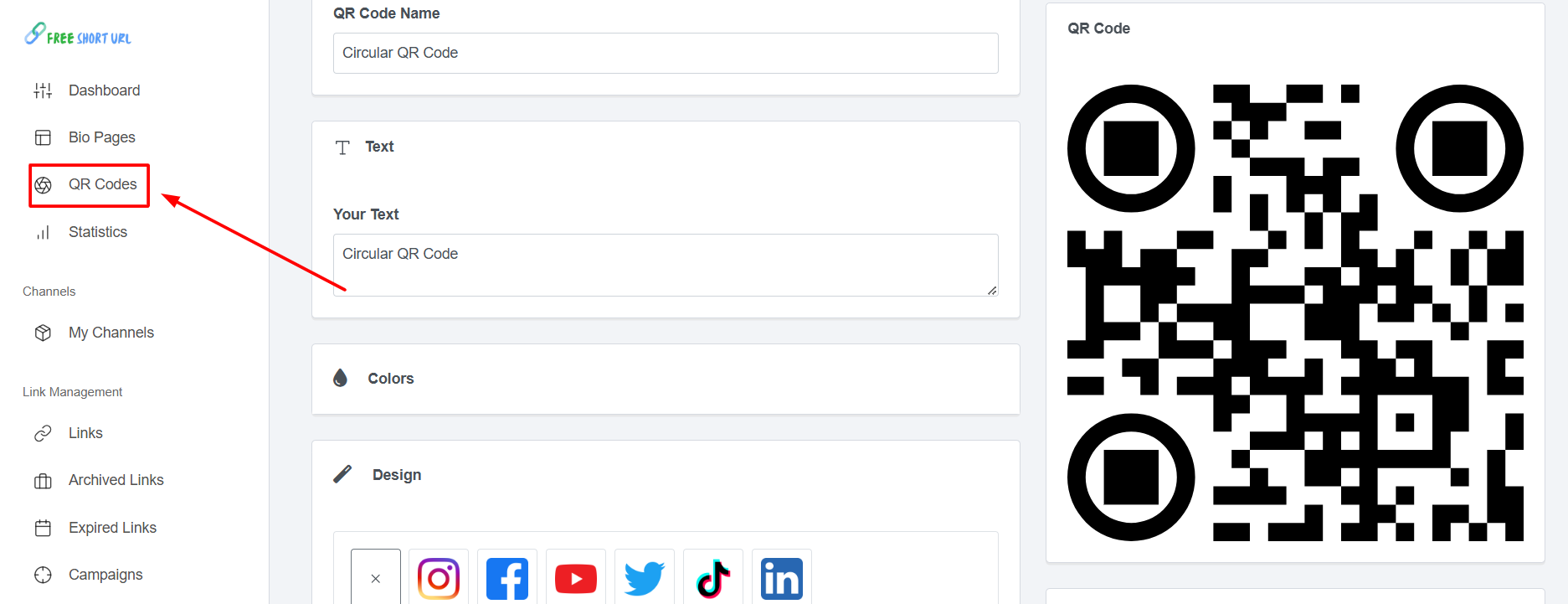
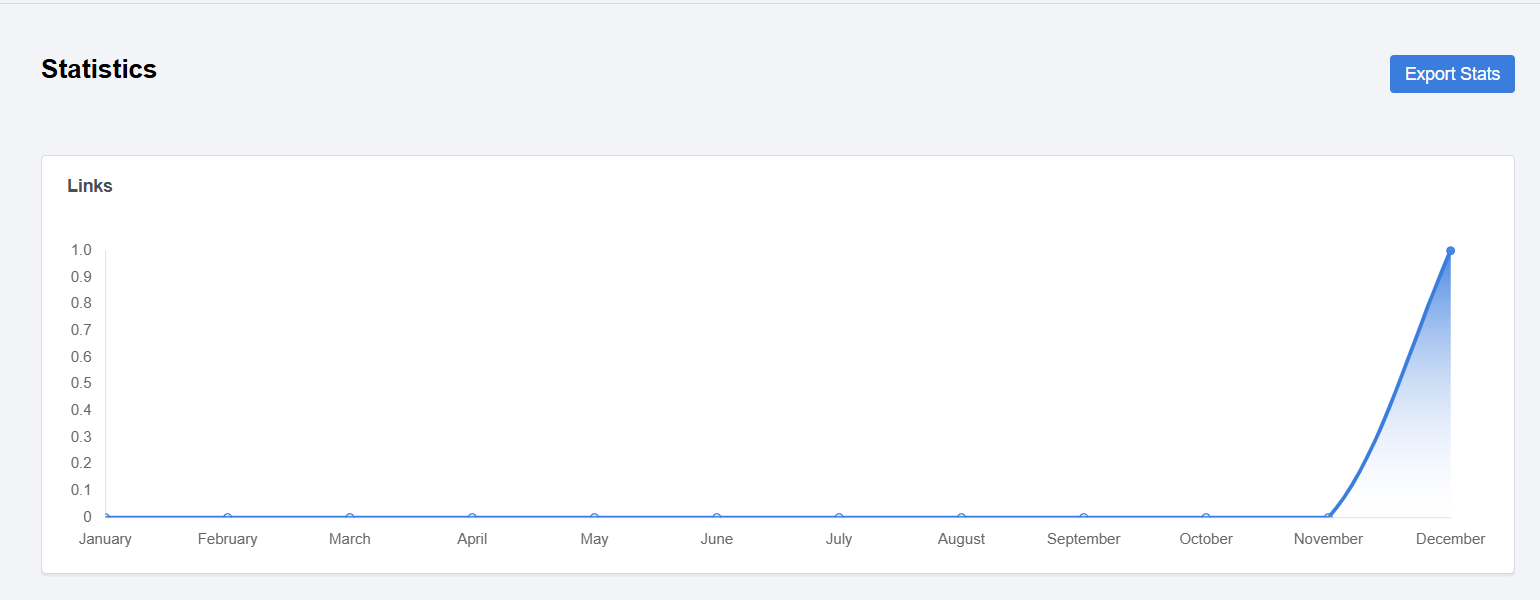
How Do I Create a Circular QR Code in Canva?
- Sign Up for Free: Visit FreeShortURL.com and create an account.
- Access the Dashboard: Log in to your dashboard.
- Choose the QR Code Option: Select "QR Code" from the menu.
- Enter Details: Input your menu link or other content.
- Customize Your QR Code: Use FreeShortURL.com features to design a Circular QR Code with your logo, colors, and unique elements.
- Generate Your QR Code: Create and save your custom code instantly.
- Track Analytics: Monitor performance with detailed reports on:
- Summary Reports: Overview of scans and engagement.
- Location Insights: Discover where your customers are located.
- Platforms & Browsers: Understand device and browser usage.
- Language Preferences: Cater to multilingual audiences.
- Referrals & A/B Testing: Optimize campaigns based on scan sources.
- Download and Test: Scan your code to ensure flawless functionality.
- Print and Display: Use your QR codes on table tents, coasters, or directly on tables.
Functionality of Scanners
Modern QR code scanners can read circular and other non-standard designs as long as critical data points remain intact.
Tips for Scannability
- Ensure high contrast between the QR code and its background.
- Avoid distorting essential elements.
- Test on various devices to confirm functionality.
Final Note
A Circular QR Code seamlessly blends functionality with creativity, offering businesses an edge in branding and user engagement. Revolutionize your operations by designing your custom QR code with FreeShortURL.com today. Don’t wait—stand out with a creative and effective QR solution.